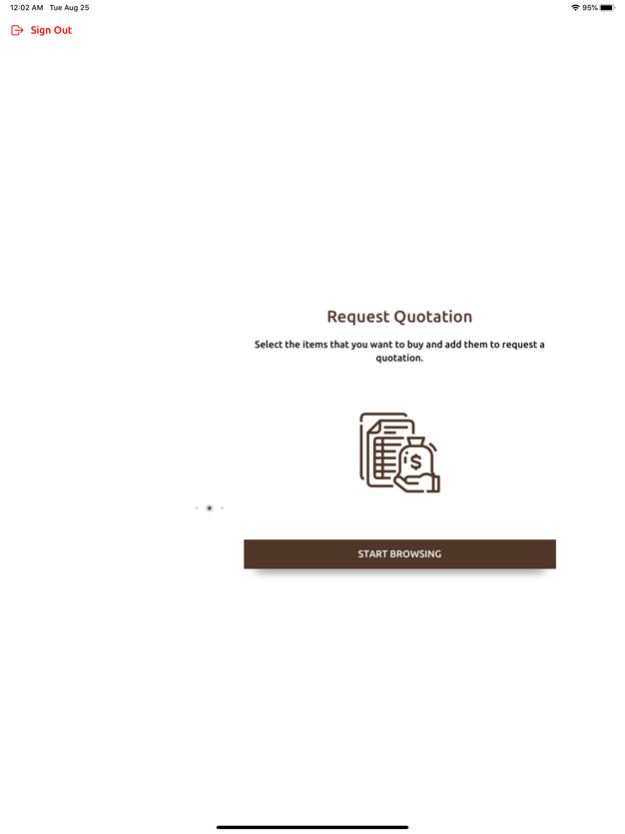Oriental Gemco 3.1.7
Continue to app
Free Version
Publisher Description
Oriental Gemco is a quintessential, one of a kind jewelry company that creates enticing designs infused with excellent craftsmanship. The company got its start in the early 1970's when Narendra Kumar Nigam, president and founder, set up a small precious stone cutting business in India, to provide high quality precious stones for jewelers.
By the 1990's, the company had grown to become a major supplier of precious stones in the global market and in 1996 opened an office in New York City and in early 2000 the Oriental Gemco launched its fine Jewelry division. From cutting stones to manufacturing fine jewelry pieces and everything in between, Oriental Gemco specializes in creating exotic, one of a kind designs that are adored by all who wear them.
Jan 21, 2024
Version 3.1.7
Bug Fixes
About Oriental Gemco
Oriental Gemco is a free app for iOS published in the Food & Drink list of apps, part of Home & Hobby.
The company that develops Oriental Gemco is Oriental Gemco Inc. The latest version released by its developer is 3.1.7.
To install Oriental Gemco on your iOS device, just click the green Continue To App button above to start the installation process. The app is listed on our website since 2024-01-21 and was downloaded 1 times. We have already checked if the download link is safe, however for your own protection we recommend that you scan the downloaded app with your antivirus. Your antivirus may detect the Oriental Gemco as malware if the download link is broken.
How to install Oriental Gemco on your iOS device:
- Click on the Continue To App button on our website. This will redirect you to the App Store.
- Once the Oriental Gemco is shown in the iTunes listing of your iOS device, you can start its download and installation. Tap on the GET button to the right of the app to start downloading it.
- If you are not logged-in the iOS appstore app, you'll be prompted for your your Apple ID and/or password.
- After Oriental Gemco is downloaded, you'll see an INSTALL button to the right. Tap on it to start the actual installation of the iOS app.
- Once installation is finished you can tap on the OPEN button to start it. Its icon will also be added to your device home screen.